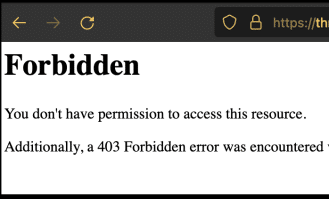Email Accounts
This feature lets you create and manage email accounts. Want to learn more? Read our documentation.
Email Account Forwarders
Send a copy of any incoming email from one address to another. For example, forward joe@example.com to joseph@example.com so that you only have one inbox to check. For more information, read the documentation.
Email Routing
Route a domain’s incoming mail to a specific server. For more information, read the documentation.
Autoresponders
Configure an email account to send automated emails. This can be useful if you are on vacation or unavailable, or if you have a generic message that you wish to send from a support email address. For more information, read the documentation.
Default Address
Catch any email that is sent to an invalid email address for your domain. For more information, read the documentation.
Track Delivery
Review an email’s delivery route. This can be useful if you need to locate problems with email delivery. For more information, read the documentation.
Global Email Filters
Edit Filters for “All Mail on your Account”
Create and manage email filters for your main email account. For more information, read the documentation.
Email Filters
Create and manage email filters for an email address that you specify. This can be useful if you want to avoid spam, redirect mail, or pipe messages to a program. For more information, read the documentation.
Email Deliverability
Use this interface to reduce the number of emails sent from this server that end up in spam folders. For more information, read our Email Deliverability documentation.
Address Importer
This feature allows you to use 2 types of files to create multiple email address or email forwarders for your account simultaneously. You may use Excel spreadsheet files (.xls) or a comma-separated values sheet, aka CSV file (.csv) to import the data. A CSV file is a plain text file that has been given a .csv extension.
Spam Filters
Manage the settings for the spam filters (powered by Apache SpamAssassin™) for your email accounts. Identify unsolicited bulk email, more commonly known as spam, and send it to a separate folder (Spam Box) or automatically delete it (Auto-Delete) from your email account. For more information, read the Apache SpamAssassin documentation.
Encryption
GnuPG is a publicly available encryption scheme that uses the “public key” approach. With GnuPG, messages are encrypted using a “public key” however, they can only be decrypted by a “private key”, which is retained by the intended recipient of the message.