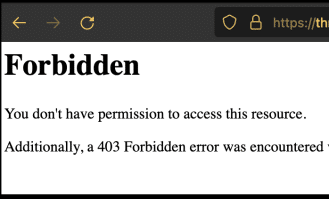Site Publisher
You can use this interface to quickly create a website from a set of available templates. This allows visitors to see some basic information while you continue to develop your website.
Domains
Use this interface to manage your domains. For more information, read the documentation.
Addon Domains
An addon domain is an additional domain that the system stores as a subdomain of your main site. Use addon domains to host additional domains on your account. For more information, read the documentation.
Subdomains
A subdomain is a subsection of your website that can exist as a new website without a new domain name. Use subdomains to create memorable URLs for different content areas of your site. For example, you can create a subdomain for your blog that is accessible through blog.example.com and www.example.com/blog
Aliases
Domain aliases make your website available from another domain name. For example, you can make www.example.net and www.example.org show content from www.example.com. For more information, read the documentation.
Redirects
A redirect allows you to make one domain redirect to another domain, either for a website or a specific web page. For example, create a redirect so that www.example.com automatically redirects users to www.example.net. For more information, read the documentation.
Zone Editor
DNS converts domain names into computer-readable IP addresses. DNS zone files configure domain names to the correct IP addresses. This feature allows you to create and edit these zone files. For more information, read the documentation.