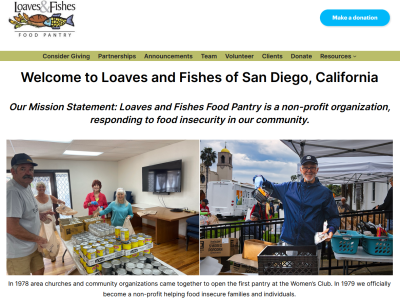File Manager
File Access through the Browser. Upload, Download, Compress and Extract directly from the Cpanel
Images
Modify and manage images that are saved to your account. For more information, read our documentation.
Thumbnailer
Create thumbnails from images in a directory.
Scaler
Change the size of images in a directory.
Converter
Change the file type of all images in a directory. For example, change .jpg files to .png files.
Directory Privacy
Set a password to protect certain directories of your account. When you enable this feature, a user that tries to open a protected folder will be prompted to enter a username and password before they can access your content. For more information, read our documentation.
Disk Usage
Monitor your account’s available space with the Disk Usage feature. All presented figures are relative to the largest directory. Use the File Manager to see usage data for individual files and the MySQL feature to see data for individual databases. For more information, read our documentation.
FTP Accounts
Add and configure FTP Accounts to get your website on the internet fast. FTP allows you to manage the files that are associated with your website through an FTP client such as FileZilla. For more information, read the documentation.
FTP Connections
Monitor visitors that are logged into your site through FTP. Terminate FTP connections to prevent file access by unwarranted users. For more information, read the documentation.
Backup
Download a zipped copy of your entire site or a part of your site that you can save to your computer. When you backup your website, you have an extra copy of your information in case something happens to your host. For more information, read the documentation.
Backup Wizard
Steps:
Back Up or Restore
Full or Partial Backup
Download
Back Up
This feature allows you to download a compressed copy of all or part of your website.
The system will include the following items in the backup file:
The home directory.
MySQL® databases.
Email forwarder configurations.
Email filter configurations.
Back Up
Restore
This feature allows you to upload an existing partial backup file in order to restore parts of your website.
The system will restore the following items if they exist in the backup file:
The home directory.
MySQL® databases.
Email forwarder configurations.
Email filter configurations.
Restore
Git™ Version Control
Create and manage Git™ repositories. You can use Git to maintain any set of files and track the history of changes from multiple editors (version control). For more information, read our documentation.