SSH (Secure Shell) is a program to log into another computer/server over a network securely. It provides strong authentication and secure communications over insecure channels. Your login, commands, text are all encrypted when using ssh.
SSH Access
SSH allows secure file transfer and remote logins over the internet. Your connection via SSH is encrypted allowing the secure connection. In this section, you can manage your SSH keys to allow automation when logging in via SSH. Using public key authentication is an alternative to password authentication. Since the private key must be held to authenticate, it is virtually impossible to brute force. You can import existing keys, generate new keys, as well as manage/delete keys.
IP Blocker
This feature will allow you to block a range of IP addresses to prevent them from accessing your site. You can also enter a fully qualified domain name, and the IP Deny Manager will attempt to resolve it to an IP address for you.
SSL/TLS
The SSL/TLS Manager will allow you to generate SSL certificates, certificate signing requests, and private keys. These are all parts of using SSL to secure your website. SSL allows you to secure pages on your site so that information such as logins, credit card numbers, etc are sent encrypted instead of plain text. It is important to secure your site’s login areas, shopping areas, and other pages where sensitive information could be sent over the web.
Hotlink Protection
Hotlink protection prevents other websites from directly linking to files (as specified below) on your website. Other sites will still be able to link to any file type that you don’t specify below (ie. html files). An example of hotlinking would be using a tag to display an image from your site from somewhere else on the net. The end result is that the other site is stealing your bandwidth. List all sites below from which you wish to allow direct links. This system attempts to add all sites it knows you own to the list; however, you may need to add others.
Leech Protection
Leech Protect allows you to prevent your users from giving out or publicly posting their passwords to a restricted area of your site. This feature will redirect accounts which have been compromised to a URL of your choice (and suspend them, if you choose).
Please select the folder you wish to protect by clicking on its name. You can navigate by clicking on icons.
SSL/TLS Status
You can use this interface to view the SSL status of your domains. For more information on this interface, read the documentation. Ability to add or remove Auto SSL Certificate*
Because some entries contain raw log data, the system may not translate it into the chosen language or locale.

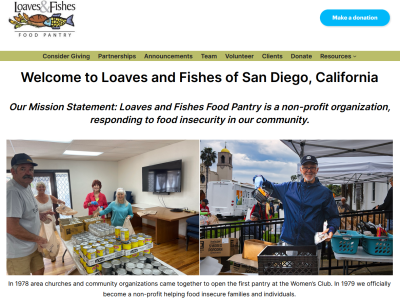
 Professional Business Hosting
Professional Business Hosting